I have found my new favorite traffic source to grow my blog and it’s good.
Within two days of joining, TheseReads skyrocketed into my top five referral sources for the month of January. Yes, in two days!
Now that I have been using it for over a month, it’s still holding steady as my fifth highest traffic referral and it’s quickly gaining on my Facebook referrals. It won’t be long before it replaces my Facebook traffic as the fourth highest referral.
But what I really love is that the time commitment is so little for such a high return.
So what is TheseReads and how can you use TheseReads to grow your blog?
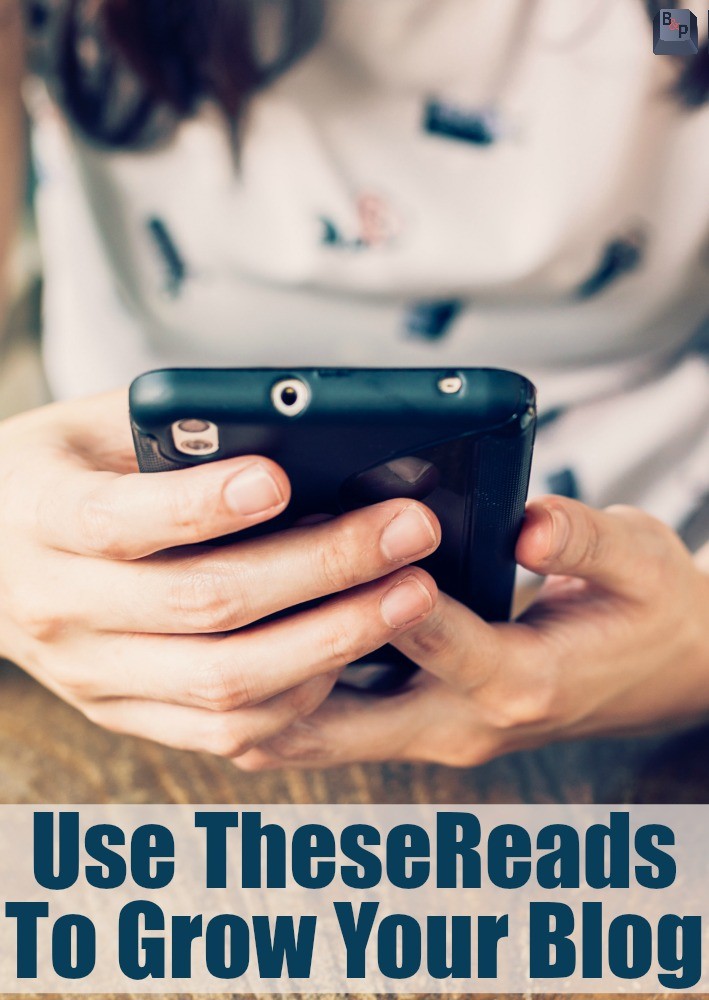
TheseReads is a refreshingly simple website and iOS app (Android app is in the works!) that combines elements of an RSS reader with a Pinterest feel. It’s currently invite only since it’s in beta. That means things are constantly changing as well. So many neat features have been added in the 4-5 weeks that I have been using TheseReads and it’s exciting to see it grow and change.
Basically, you clip articles that you find interesting and it shares it with your followers. Clipping functions like pinning, tweeting, or sharing on Pinterest, Twitter, or Facebook. When you clip, TheseReads grabs a photo with a link and the post’s title automatically. A clip looks sort of like a pin on Pinterest, just without the text descriptions to accompany the image. You get traffic when someone clicks on a clip from your blog.
You can basically clip anything from the internet, much like you can share or pin anything. So yes, you can clip your own blog content to TheseReads. However, refrain from clipping just your own content. TheseReads will ban self-promoters who clip only from the same sources over and over. So your clipping strategy should be similar to your Pinterest or Facebook strategy where you share primarily others’ content and mix yours in.
They also recently added some categories that you can clip to, such as homeschooling, recipes, health, and kids activities. These categories would be similar to themed boards on Pinterest.
When you sign up, you will have to create a personal account. You will also have a blog account, but you get almost little control over that account. Many people find this part of TheseReads confusing, but it really is simple. I answer more questions about TheseReads here. Your personal account is no different than having a personal Facebook account while your blog account would be similar to having a Facebook page for your blog. The only difference is that your blog account on TheseReads is RSS based and you have limited control over it. Or if you’d prefer a Pinterest analogy, your personal TheseReads account is like setting up a Pinterest profile while your blog TheseReads account would be equivalent to making a pin board dedicated to your own blog posts.
To get your blog account set up on TheseReads, you will need to apply to be a publisher through the settings section of the website. It will also connect your personal account with your blog account. To set it up you will need to know how to find your RSS feed URL and install their badge on your blog. You’ll initially have to install the badge tied to your personal account on your blog, but once you are an approved publisher, then you can add your blog account badge instead.
RELATED: How to Set Up Your Account on TheseReads
One thing that I really love about TheseReads (besides the traffic) is that it’s different and discourages the follow/unfollow strategies you find on other social media platforms. You can’t see who follows you and TheseReads discourages participating in follow threads. Instead, just clip interesting content!
Another neat feature of TheseReads is that when you clip from a blog or website, you automatically follow them. That website will also automatically appear in your left sidebar (desktop site) so that you can easily clip from them again in the future.
I do believe that TheseReads is going to be a game changer for a lot of bloggers, especially those just starting out who are trying to gain some pageviews and grow their readership. It’s also a great way to grow your Twitter account since TheseReads shares a photo with link on your Twitter account if you select the clip to Twitter feature.
And it never hurts to diversify your traffic, right?
To get you started on TheseReads be sure to follow Dyan and her blog
Becky and Your Modern Family on TheseReads
Paula and Beauty Through Imperfection on TheseReads
 Married to her high school sweetheart, Dyan is a Canadian stay-at-home mom of two boys and a part time piano teacher. On her blog And Next Comes L, Dyan writes about hyperlexia, autism, and other tales of learning.
Married to her high school sweetheart, Dyan is a Canadian stay-at-home mom of two boys and a part time piano teacher. On her blog And Next Comes L, Dyan writes about hyperlexia, autism, and other tales of learning.
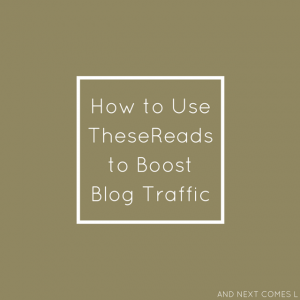
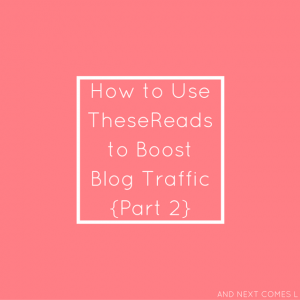


nice post
I was an early adopter and had over 13,000 blog followers on These Reads. It was my top traffic source (I started my blog in September of 2015). I got word this morning that it’s gone for good. 🙁