Recently, Facebook has released a new feature, this time one that has the potential to be a huge benefit for bloggers and page owners! It’s called Facebook authorship.
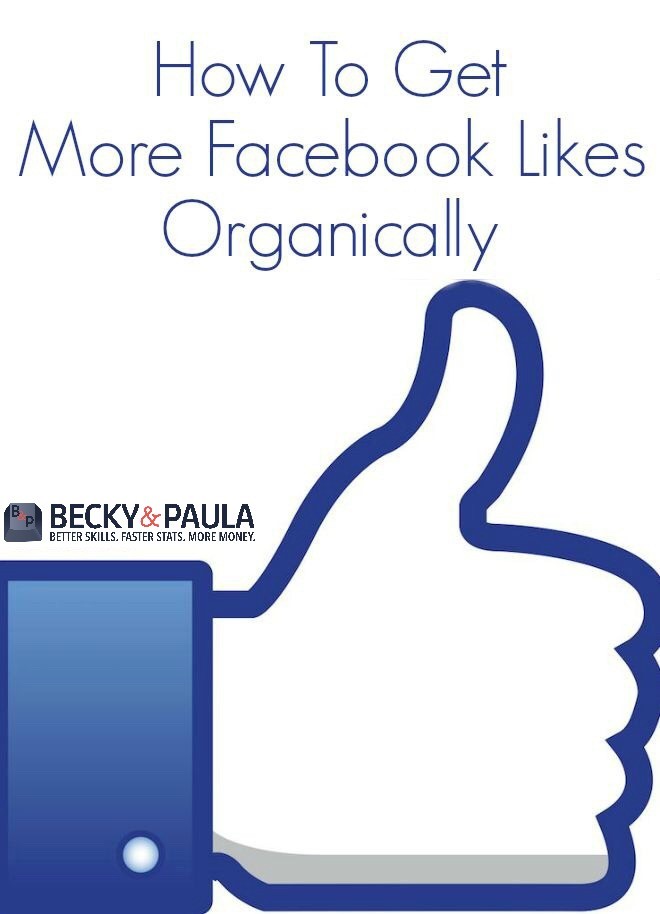
It is a clickable link to a Facebook page, shown in the bottom of link shares. When set up properly, this means a link to YOUR Facebook page from other bloggers and friends as they share your content on their own pages. Here’s what it looks like, when I shared a link from Becky’s blog this week.

See that arrow? Since she has Facebook authorship set up, fans who enjoyed the post can click that little link and find her Facebook page from mine when I shared it! She gets that exposure even though I didn’t tag her page specifically in the text I wrote in. HUGE.
So how can you make this happen? If you are wordpress it takes about 5 minutes. (If you are on another platform, I found this tutorial which explains how to do it on blogger, weebly and a few others)
Open your wordpress SEO YOAST plugin. If you have this plugin, from your wordpress dashboard you will be able to find it in your left toolbar, it will just be labeled, SEO. When you are there, select the Facebook tab and select “add open graph meta data”.
After you do that, go to your user profile and scroll down to where it asks for your Facebook profile. Delete the URL to your profile itself and put the URL for your Facebook page in that section instead.
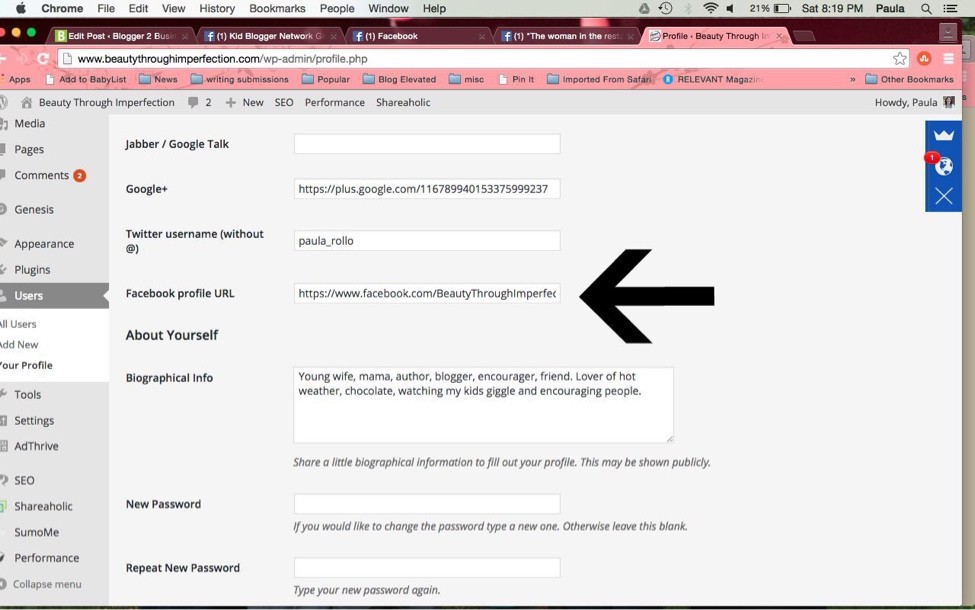
If you leave your profile there, then that will just point readers to your personal Facebook profile. Readers can “follow” your public posts there, but if you are blogger, it’s likely you’d prefer likes to your Facebook page to followers of your profile, so this is an amazing way to get more Facebook likes through authorship!
If you are interested in growing your Facebook page you HAVE to take the time to watch Holly’s video about Facebook math and growing your Facebook page organically. She has 1.4 million likes on Facebook and counting, and every single one of those was gotten organically!
How are you growing your Facebook page today?

