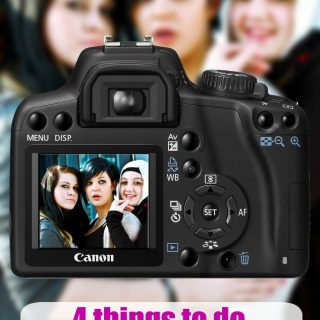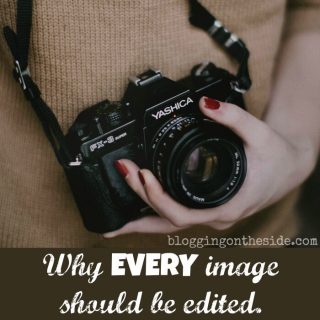Did you know that there are things you need to do before uploading an image to your blog? These things can keep you legal and help you know what you need to do before you put that picture on your site! This post contains affiliate links, meaning that at no extra cost to you, we get a small percentage of a sale- we use that money to help support our site and our families. Thank you! 1. Make sure you are legal! - Many bloggers don't know ...
4 Things You Need To Do Before Uploading An Image To Your Blog